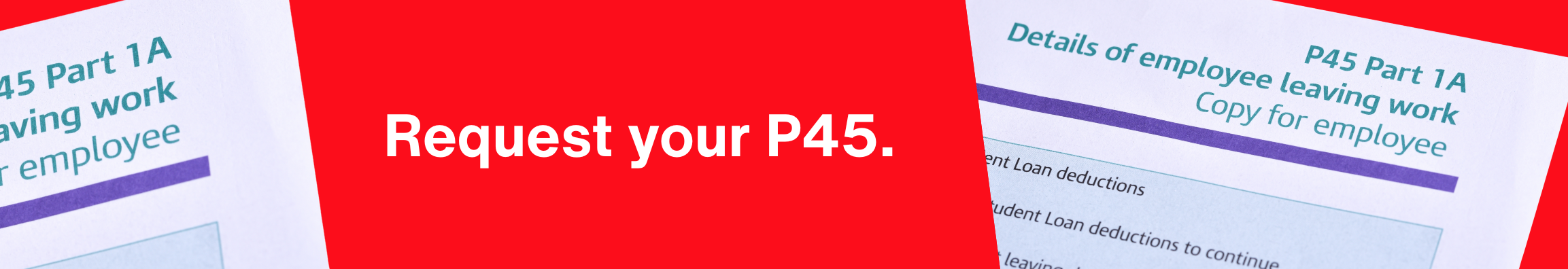Request your P45 from KPI Recruiting
If you are sure you have finished working for KPI Recruiting, you can request your P45 here. You will need to provide your full name and payroll number as they appear on your payslip. Please click the button below which will generate an email to our Payroll Dept to request your P45.
Request my P45
Request my P45
Information about pension payments
Once you have worked for KPI Recruiting for 12 weeks, you will be automatically enrolled into the KPI Recruiting pension run by Nest. This means we pay 4% and you pay 3% of your wages into a fund for your retirement. You have the option to opt out of these payments if you wish to. If you would like more information about how to do this, please click the button below.
Opt out of Pension
Opt out of Pension
Inform KPI if you have changed your address
If you have changed your address, you should inform KPI Recruiting as soon as possible. You can call or email your local branch. Click the button below to find your local branch contact details.
Find your KPI Branch
Find your KPI Branch
Request your holidays
If you currently work with KPI Recruiting, you can request holidays by calling or emailing your local KPI Recruiting office. Please ensure you give at least 2 weeks notice.
Find your KPI Branch
Find your KPI Branch